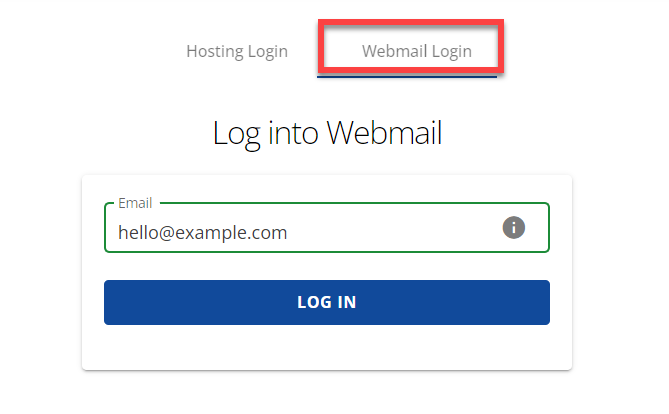Accessing your webmail can often feel like navigating a digital labyrinth where an incorrect password can halt your workflow. In the realm of Bluehost, logging into webmail is a straightforward endeavor when you know the ropes. This seamless access to communication is essential, especially in an era where emails remain a vital tool for professionals.
Bluehost, established in 2003, has cemented itself as a reliable hosting provider with user-friendly features. To login into Bluehost webmail, professionals begin by visiting Bluehost’s official website, then clicking on the login button at the top right. With over two million users trusting its services, the process is a testimony to optimizing email access with robust security safeguards in place.
- Visit the Bluehost official website by entering “www.bluehost.com” in your browser’s address bar.
- Navigate to the login button located at the top right corner of the homepage.
- Enter your username and password accurately into the provided fields.
- Select the Webmail option for direct email access.
- Secure your login by enabling two-factor authentication if prompted.
How to Login into Bluehost Webmail
Logging into Bluehost Webmail is a process that begins with visiting their official site. You will first navigate to the website, where the login button sits comfortably at the top right corner. Once there, click on the “Login” button to access the sign-in page. Here, enter your credentials, which include your username and password. This ensures you securely access your email account.
Once you’ve entered your details, choose the Webmail login option. This step is crucial for those aiming to specifically access their email. Simply clicking Webmail will direct you to your email interface. To enhance safety, consider enabling two-factor authentication. It’s a way to protect your account from unauthorized access.
Technical difficulties can dampen the login experience. Common issues might include forgotten passwords or mistyped credentials. It’s helpful to make use of the “Forgot Password?” option, which can assist in resetting your credentials. For persistent issues, accessing Bluehost’s customer support may provide solutions. These steps ensure a smooth login journey.
While logging into Bluehost Webmail, certain practices can enhance security. Using strong, unique passwords prevents unauthorized access. Avoiding public Wi-Fi during login can also minimize security risks. Regularly updating passwords further bolsters your account’s security. Taking these steps makes sure your data stays safe and protected.
Step 1: Visit the Bluehost Official Website
Accessing the Bluehost official website is a straightforward task. Start by opening your preferred web browser. In the address bar, type in “www.bluehost.com” and press “Enter.” This action will direct you to the main webpage. Once there, you’ll be greeted with a clean and user-friendly interface.
The homepage contains multiple sections that offer useful information. You will notice buttons and links leading to various Bluehost services. If you’re new, exploring these might provide valuable insights. Regular users can easily navigate to their accustomed sections. It’s an intuitive design meant to enhance your user experience.
Bluehost’s website is designed with simplicity in mind. There’s minimal clutter, ensuring quick access to essential features. Upon visiting, users can quickly locate the login button. This is usually at the top right corner of the page. Clicking here will lead you to the login process directly, making it convenient.
For a seamless experience, ensure your internet connection is stable. If you’re accessing the site frequently, bookmarking it might save time. This way, you don’t need to type the URL each time. Some browsers might even have autofill suggestions to aid repeating users. Visiting Bluehost’s official page regularly can keep you up-to-date with their offerings.
Step 2: Navigate to the Login Button
After reaching the Bluehost website, the next task is to find the login button. It’s usually located at the top right corner of the page. This positioning makes it accessible and easy to locate. With just a quick glance, users can identify it due to its prominent placement. Clicking on this button is your first step towards accessing your account.
The login button leads you to a page where you enter your credentials. You will be prompted to input your username and password. For those who regularly visit, the browser might autofill these details. This feature can save time and reduce effort during each login attempt. It simplifies the login experience and aids efficiency.
For new users, the login page might seem daunting. However, Bluehost ensures that all components are clearly labeled. In addition, helpful links such as “Forgot Password?” can assist if you encounter any issues. These elements are designed to streamline the login process. They make it easier for both newcomers and regular visitors.
Having trouble locating the button? It might help to refresh the page. Sometimes, the visual design can slightly change based on updates. If problems persist, ensure your browser is up-to-date. Checking the site’s help section can also provide guidance. Navigating to the login button is usually smooth and user-friendly.
Step 3: Input Your Credentials
When you reach the login page, it’s time to input your credentials. This means typing in your username and password accurately. These details must match exactly what you registered with. A single mistake can lead to login errors. It’s like entering a secret code to unlock your account!
Your username is often your email address linked to Bluehost. Ensure you type it correctly, paying attention to uppercase and lowercase letters. The password should be entered with care. Consider using a password manager for convenience. This tool safely stores and recalls your login details.
On this page, you might notice an option to “Show Password.” This feature helps in verifying your input. Clicking it reveals your typed password, allowing you to check for mistakes. However, avoid using this on public computers. It ensures privacy and protects sensitive information.
For a more secure login, think about enabling two-factor authentication. This adds an additional security step beyond just the password. It might involve a code sent to your phone or an authentication app. This makes unauthorized access much harder. It’s a simple way to boost account security.
If you’ve forgotten your password, don’t panic! Use the “Forgot Password?” link right on the page. This initiates a password reset process, sending instructions to your email. Following these steps helps you regain access quickly. It’s a handy feature built for such situations.
Once your credentials are entered and everything looks correct, go ahead and click the login button. You should be directed to your account dashboard. If login fails, double-check your inputs. Ensure there are no extra spaces or misspelled terms. Inputting credentials accurately guarantees successful access.
Step 4: Opt for the Webmail Login
Once you’ve input your credentials, you’ll see different login options. To access your emails directly, choose the Webmail login. This directs you specifically to your email inbox. It’s perfect for checking messages quickly. Selecting this option saves time and gets you straight to your communication hub.
Bluehost offers different webmail clients like Roundcube and Horde. After opting for the Webmail login, you can select your preferred email client. Each offers unique features, but all serve the purpose of managing your emails. Explore the clients to see which suits your needs best. It’s about customizing your workspace to enhance productivity.
You might want a client offering a simple interface. Others may require advanced organizational tools. Take a moment to experiment with each. You’ll find different themes and functionalities to choose from. This flexibility means you can tailor your webmail experience to your liking.
If you regularly need to access your webmail, bookmarking the login page might prove useful. This saves time by eliminating steps in the login process. Fast access to emails means you won’t miss important messages. Keeping the page handy ensures you’re always connected. It streamlines your daily tasks ever so slightly.
In case you encounter any issues during the selection, Bluehost’s support is available. Whether it’s difficulty choosing a client or login troubles, help is at hand. Access support through the website or contact them directly. It’s a way to resolve issues swiftly.Confidently opting for the Webmail login is the gateway to efficient digital communication.
Step 5: Secure Login by Two-Factor Authentication
Enhancing your webmail security is crucial in today’s digital age. One effective method is enabling two-factor authentication (2FA). This option adds an extra layer of security beyond just your password. It makes unauthorized access much harder, providing peace of mind. Securing your login is easier with these steps.
Once you decide to enable 2FA, you’ll be prompted to provide a secondary verification method. This could be a code sent via SMS or a code generated by an authentication app. The process ensures that only you can access your account. Even if someone knows your password, they won’t gain access without this second factor. It’s an effective guard against hacking attempts.
Setting up two-factor authentication is straightforward. Begin by accessing your account security settings. There, you’ll find the option to enable 2FA. Follow the instructions provided to link your phone or app. Completing this setup fortifies your account against threats.
For those new to 2FA, using an authentication app is recommended. These apps not only generate codes for login but also organize them for multiple accounts. They provide an added convenience and security boost. Popular choices include Google Authenticator and Authy. Explore these options for a seamless 2FA experience.
Utilizing 2FA is a simple yet powerful way to safeguard your email. Remember to keep your secondary device or app secure as well. This ensures you always have access to the verification code. Should you face difficulties, Bluehost support can guide you. Securing your login with 2FA is an investment in your personal digital security.
Resolving Common Login Issues
Encountering login issues can be frustrating but often have simple solutions. A frequent problem is entering incorrect credentials due to typos or forgotten passwords. Always double-check your username and password for accuracy. If you’ve forgotten your password, utilize the “Forgot Password?” link. This will guide you through the steps to reset it securely.
Another issue might stem from a poor internet connection. Ensure your network is stable before attempting to log in again. A weak signal can cause loading errors that may disrupt the process. Restarting your router or moving closer to your Wi-Fi source can help improve connectivity. Checking this first prevents unnecessary troubleshooting.
Browser-related problems are also common during login attempts. Clearing cookies and cache can solve these glitches effectively. Browsers store data that sometimes interferes with loading websites properly. Regularly clearing this data ensures optimized performance. Trying a different browser can also isolate if the issue is browser-specific.
For those using two-factor authentication, not receiving verification codes presents another obstacle. Make sure your phone number or app details are correct and up-to-date. Sometimes, a delay in receiving messages can occur due to server issues or signal problems. Waiting a few moments before requesting another code might help resolve this.
If all else fails, contacting Bluehost’s support team provides additional assistance. They possess the expertise to address technical difficulties efficiently. Through live chat, email, or phone, they offer guidance tailored to your situation. Patience and detailed information about the issue enhance the support experience significantly.
Enhancing Security of Your Bluehost Webmail
Securing your Bluehost webmail is crucial to protect sensitive information. Creating strong and unique passwords is the first step. Use a mix of letters, numbers, and symbols for added complexity. Avoid using easily guessed words like birthdays or common phrases. Regularly updating this password further strengthens security.
Two-factor authentication (2FA) provides an additional layer of safety. By requiring a second verification step, it protects against unauthorized access. Even if someone steals your password, they can’t log in without the second factor. Setting up 2FA involves linking your account to a mobile app or phone number. It’s a simple yet powerful method to secure your login.
Phishing attacks pose another threat to webmail security. Be cautious with suspicious emails asking for personal details. Always verify the sender’s identity before clicking links or downloading attachments. Reporting such emails can help protect other users, too. Staying aware of common scam tactics keeps your account safe.
Implementing effective security settings can safeguard your webmail experience. Adjusting settings ensures only authorized devices have access. Use security questions that are hard for others to guess. Regular security audits can identify potential vulnerabilities. These practices collectively enhance your email’s protection.
Teaching yourself good web security habits ensures consistent safety. Logging out of accounts after use prevents unauthorized access. Avoid using public Wi-Fi when managing sensitive data. Installing trusted antivirus software detects and removes potential threats. Remaining vigilant preserves the integrity of your webmail.
Advantages of Using Bluehost Webmail
Bluehost Webmail offers a range of benefits for its users. One primary advantage is its accessibility from anywhere with an internet connection. This means emails can be managed from home, work, or while traveling. It allows for flexible communication without being tied to a single device. This versatility appeals to many users.
Another great feature is the integration with existing email clients. Bluehost works seamlessly with clients like Outlook and Apple Mail. This compatibility ensures you can sync emails across multiple platforms. It organizes your communication efficiently and keeps everything in one place. Such integration simplifies everyday email management tasks.
Bluehost also provides excellent storage options for emails and attachments. Users benefit from sufficient space, preventing issues like inbox overload. This storage capability means you can store essential emails and files without worry. It’s particularly useful for professionals dealing with high email volumes. Ditching concerns about space lets users focus on their communication needs.
Security is a top priority with Bluehost Webmail. Advanced security measures protect sensitive email data from threats. With features like spam protection and encryption, your communications are kept private. This offers peace of mind knowing your information is safe. Enhanced security boosts confidence in using the service.
Customer support is another significant advantage. Bluehost offers reliable support options to assist with any webmail-related issues. Whether through live chat, email, or phone, users have access to help when needed. Their support staff provides solutions, enhancing the user experience. Complete customer care is an added benefit.
Bluehost Webmail VS Other Email Clients
Choosing between Bluehost Webmail and other email clients often depends on individual needs. Bluehost Webmail is integrated directly with their hosting services, making it ideal for hosting customers. This integration allows seamless management of emails alongside website hosting. Other email clients, like Gmail or Yahoo, may not offer this specific integration. Users seeking a specific link between their web services might favor Bluehost Webmail.
One significant difference lies in accessibility and user interface. Bluehost Webmail provides a straightforward interface, making it easy to navigate for beginners. Other email clients like Outlook or Thunderbird offer advanced features but might require a learning curve. This aspect attracts users who prefer simplicity over complexity. The choice depends on personal comfort with technology.
When it comes to security, each service provides different levels of protection. Bluehost Webmail offers features such as spam filters and email encryption. In comparison, clients like ProtonMail focus heavily on privacy and encrypted emailing. Those prioritizing specific security features may lean towards traditional clients. Evaluating the importance of security features can influence the decision.
Email storage and capacity can be a deciding factor as well. Bluehost Webmail packages come with ample storage depending on the hosting plan. Other services, such as Gmail, offer limited free storage with options to purchase more space. For users handling a large volume of emails, this can be significant. The decision should consider current and future storage needs.
Integration with third-party tools and apps varies between services too. Bluehost Webmail supports compatibility with other email clients and tools. This allows users to merge existing systems smoothly. In contrast, some standalone clients might provide extensive plugins and app integration. Weighing the extent of integration needed can guide the choice between these options.
Frequently Asked Questions
Exploring how to efficiently manage your Bluehost Webmail can greatly enhance your email experience. Below, you’ll find some common questions asked by users, answered in a simple and straightforward manner.
1. How can I reset my Bluehost Webmail password?
If you’ve forgotten your password, fret not. Go to the Bluehost login page and click ‘Forgot Password?’ to begin. You’ll need to enter your registered email address for verification. A password reset link will be sent to your email.
Follow the link and create a new secure password. Make sure it’s a mix of letters, numbers, and symbols for strong security. After resetting, you’ll be able to access your webmail with the new password smoothly.
2. What email clients are compatible with Bluehost Webmail?
Bluehost Webmail works well with popular email clients such as Outlook and Apple Mail. To set it up, you’ll usually need your Bluehost email address and password. The settings differ slightly for each client.
Check the specific client instructions provided by Bluehost to ensure correct setup. Once configured, your emails will sync automatically, providing a seamless email experience. This compatibility is convenient for daily email management.
3. Is there a way to organize my emails within Bluehost Webmail?
Yes, Bluehost Webmail allows you to organize emails through folders and tags. You can create specific folders for different types of emails, such as personal or work-related ones. This keeps your inbox tidy and makes searching faster.
Tags help in marking important emails, so they stand out immediately. Such tools enhance productivity by managing emails efficiently. Regular organization ensures you don’t lose track of essential messages.
4. Can I access Bluehost Webmail on my mobile device?
Absolutely, you can access Bluehost Webmail using your smartphone or tablet. Simply open the web browser and navigate to the Bluehost login page. Input your credentials and select Webmail.
This mobile access allows you to check and send emails even on-the-go. It offers the same features as desktop access. For a better experience, consider using an email client app optimized for mobile devices.
5. What are some security features of Bluehost Webmail?
Bluehost Webmail includes several security features to protect your data. These include spam filters and SSL encryption to prevent unauthorized access. You can also enable two-factor authentication for added protection.
Additionally, regular updates ensure the latest security patches are active. Adopting strong password practices enhances this security further. These features help keep your email communication safe and secure.
Conclusion
Mastering the process of logging into Bluehost Webmail ensures efficient and secure email management for professionals. By following each step, from visiting the official site to setting up two-factor authentication, users enhance both productivity and security. These practices help harness the full potential of Bluehost’s services.
Additionally, understanding the similarities and differences between Bluehost Webmail and other clients aids in optimizing your email experience. By leveraging the features offered and maintaining good security habits, professionals can ensure seamless communication within their business operations. This knowledge is invaluable for maintaining smooth and effective digital communication.