We often make mistakes by considering an addition in a C program as too basic. However, there are also deeper ways to master the C program by just adding two integers.
Demonstrating addition in C is widely considered a fundamental and powerful operation to provide beginners with a clear insight into basic programming syntax. Ahead, I have shared the core logic behind the C Program for Addition of Two Numbers, some advanced methods, and some common mistakes with their quick fixes.
So, let’s get started to find some real-world applications of additions with a C program ahead.
Understanding the Logic Behind Addition in C
At the core of addition in C, there is a process of combining two values and storing the sum in another variable. Even though it may sound simple, importing the logic into the programming concept requires careful understanding.
Here is a simple flowchart that will help you understand the logic of the C Program for Addition of Two Numbers better:
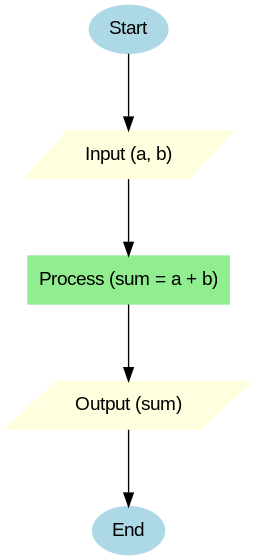
Advanced C Program for Addition of Two Numbers
You may find different methods of C programs to calculate the addition of two numbers. Here are some advanced programs that will change the way you used to code. Master with us:
Using Functions
C Programming Code
| #include <stdio.h> // Function declarationint addNumbers(int a, int b); int main() { int num1, num2, sum; // Input two numbers printf(“Enter first number: “); scanf(“%d”, &num1); printf(“Enter second number: “); scanf(“%d”, &num2); // Call the function to add numbers sum = addNumbers(num1, num2); // Display the result printf(“The sum of %d and %d is: %d\n”, num1, num2, sum); return 0;} // Function definitionint addNumbers(int a, int b) { return a + b;} |
Explanation
Step 1: Function
- addNumbers(a, b) is the function.
- a = first number
- b = second number
- The function returns the sum of a and b
Step 2: Start Main
- main() is where the program starts running
- We declare variables to store numbers and the sum
Step 3: Input Numbers
- Ask the user to enter the first number → store in num1
- Ask the user to enter the second number → store in num2
Step 4: Call the Function
- Call addNumbers(num1, num2)
- The function adds the two numbers and gives back the result
Step 5: Store Result
- Save the returned sum in the variable sum
Step 6: Display Result
- Print the sum on the screen so the user can see the answer
Step 7: End Program
- return 0; → the program finishes successfully
Example:
- User enters 5 and 7
- addNumbers(5, 7) → returns 12
- Program prints: “The sum of 5 and 7 is: 12 ✅
Using Pointers
C Programming Code
| #include <stdio.h> // Function declarationvoid addNumbers(int *a, int *b, int *sum); int main() { int num1, num2, sum; // Input two numbers printf(“Enter first number: “); scanf(“%d”, &num1); printf(“Enter second number: “); scanf(“%d”, &num2); // Call function and pass addresses addNumbers(&num1, &num2, &sum); // Display result printf(“The sum of %d and %d is: %d\n”, num1, num2, sum); return 0;} // Function definitionvoid addNumbers(int *a, int *b, int *sum) { *sum = *a + *b; // Add values at the addresses} |
Explanation
Step 1: Function
- addNumbers(int *a, int *b, int *sum) is the function
- a = pointer to first number
- b = pointer to the second number
- sum = pointer to store the result
- The function adds the values stored at these addresses and stores the result at sum
Step 2: Start Main
- main() is where the program starts.
- We declare variables num1, num2, and sum
Step 3: Input Numbers
- Ask the user to enter the first number → store in num1
- Ask the user to enter the second number → store in num2
Step 4: Call the Function with Pointers
- Call addNumbers(&num1, &num2, &sum)
- &num1, &num2, &sum send the addresses of the variables to the function
Step 5: Function Adds Numbers
- Inside the function: *sum = *a + *b
- *a and *b get the values at the addresses of num1 and num2
- The sum is stored at the address pointed to by sum
Step 6: Display Result
- Print sum → shows the total of the two numbers
Step 7: End Program
- return 0; → program ends successfully
Using Arrays
C Programming Code
| #include <stdio.h> int main() { int numbers[2]; // Array to store two numbers int sum; // Input two numbers printf(“Enter first number: “); scanf(“%d”, &numbers[0]); printf(“Enter second number: “); scanf(“%d”, &numbers[1]); // Add numbers from the array sum = numbers[0] + numbers[1]; // Display result printf(“The sum of %d and %d is: %d\n”, numbers[0], numbers[1], sum); return 0;} |
Explanation
Step 1: Array
- We use int numbers[2] → an array to store two numbers
- numbers[0] → first number
- numbers[1] → second number
Step 2: Start Main
- main() is where the program starts running
- We also declare a sum to store the result
Step 3: Input Numbers
- Ask the user to enter the first number → store in numbers[0]
- Ask the user to enter the second number → store in numbers[1]
Step 4: Add Numbers
- sum = numbers[0] + numbers[1] → adds both numbers from the array
Step 5: Display Result & End Program
- Print the sum on the screen
- return 0; → program ends successfully
| Note: There are also other methods in the C Program for Addition of Two Numbers using recursion, loops, and more. But these are the most advanced methods to add two numbers in C. |
Addition Without Using the + Operator
If you have understood the above methods clearly and want to master addition in C programming, here’s another smarter method. Take a look at this simple C program to add two integers without using the “+” operator:
C Programming Code
| #include <stdio.h> int add(int a, int b) { while (b != 0) { int carry = a & b; // AND gives the carry bits a = a ^ b; // XOR adds without carry b = carry << 1; // Shift carry to the left } return a;} int main() { int num1, num2, sum; // Input two numbers printf(“Enter first number: “); scanf(“%d”, &num1); printf(“Enter second number: “); scanf(“%d”, &num2); // Call function to add numbers sum = add(num1, num2); // Display result printf(“The sum of %d and %d is: %d\n”, num1, num2, sum); return 0;} |
Explanation
Step 1: Function
- add(a, b) is the function.
- a = first number
- b = second number
- The function adds numbers using bitwise operations instead of +
Step 2: Understanding Bitwise Addition
- carry = a & b → finds the positions where both numbers have 1 (these need carrying)
- a = a ^ b → adds numbers without carry using XOR
- b = carry << 1 → moves carry to the correct position for the next addition
- Repeat until b becomes 0 → means no carry is left
Step 3: Start Main
- main() is where the program starts
- Declare num1, num2, and sum
Step 4: Input Numbers
- Ask the user to enter the first number → store in num1
- Ask the user to enter the second number → store in num2
Step 5: Call the Function & Display Result
- Call add(num1, num2) → returns the sum without using +
- Print the sum on the screen
- return 0; → program ends successfully
Example:
- Suppose- User enters 7 and 5
- Step 1: carry = 7 & 5 = 5, a = 7 ^ 5 = 2, b = 5 << 1 = 10
- Step 2: carry = 2 & 10 = 2, a = 2 ^ 10 = 8, b = 2 << 1 = 4
- Step 3: carry = 8 & 4 = 0, a = 8 ^ 4 = 12, b = 0 → stop
- Program prints: “The sum of 7 and 5 is: 12 ✅”
Common Mistakes & Quick Fixes
1. Forgetting to Include stdio.h
- Mistake: Not adding #include <stdio.h> → printf and scanf give errors.
- Fix: Always include #include <stdio.h> at the top.
2. Using Wrong Format Specifier
- Mistake: Using %f for integers or %d for floats → wrong input/output.
- Fix: Use %d for int, %f for float, %lf for double.
3. Missing & in scanf
- Mistake: scanf(“%d”, num1); → program may crash or give wrong value.
- Fix: Always use & to give the address of the variable: scanf(“%d”, &num1);
4. Wrong Data Type
- Mistake: Using char to store large numbers → overflow.
- Fix: Use int for integers, float/double for decimals.
5. Ignoring Overflow
- Mistake: Adding very large integers in int → may exceed the limit.
- Fix: Use long or long long if numbers can be large.
Real-World Applications of Addition in C
Now you may think, where can I use this C program for the addition of two numbers? Are there even any real-world applications of these programs? Yes, there is. Let’s take a look at these real-world applications of the C programs for addition:
Scientific Calculations
✔ Vector Addition: Combining velocities, forces, or other vector quantities in different physics simulations.
✔ Signal Processing: Adding waveforms or signals in applications like audio processing or image manipulation.
Banking Systems
✔ Loan Calculations: Determining total interest paid over the life of a loan or calculating monthly payments.
✔ Calculating Totals: Calculating the total balance after deposits or withdrawals.
Shopping Carts & Billing
✔ Billing Calculation: Calculating the total cost of items in a shopping cart or the sum of services rendered.
✔ E-Commerce Software: E-commerce websites sum item prices to show the total cost.
Score Calculation in Games
✔ Positioning and Movement: Updating object positions in 2D or 3D space by adding displacement vectors.
✔ Points & Scores: Keeping track of pointers and scores.
Conclusion
Now you know that the C Program for Addition of Two Numbers has more real-world applications than just a basic programming exercise. If you want to step out of the fundamental codes, try the above methods by yourself. To avoid errors, make sure to always compile and run small parts.
If you have any queries or confusion regarding C programming, leave a comment, and I will get back with a confirmed solution. So, which C programming code should I share next?


